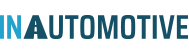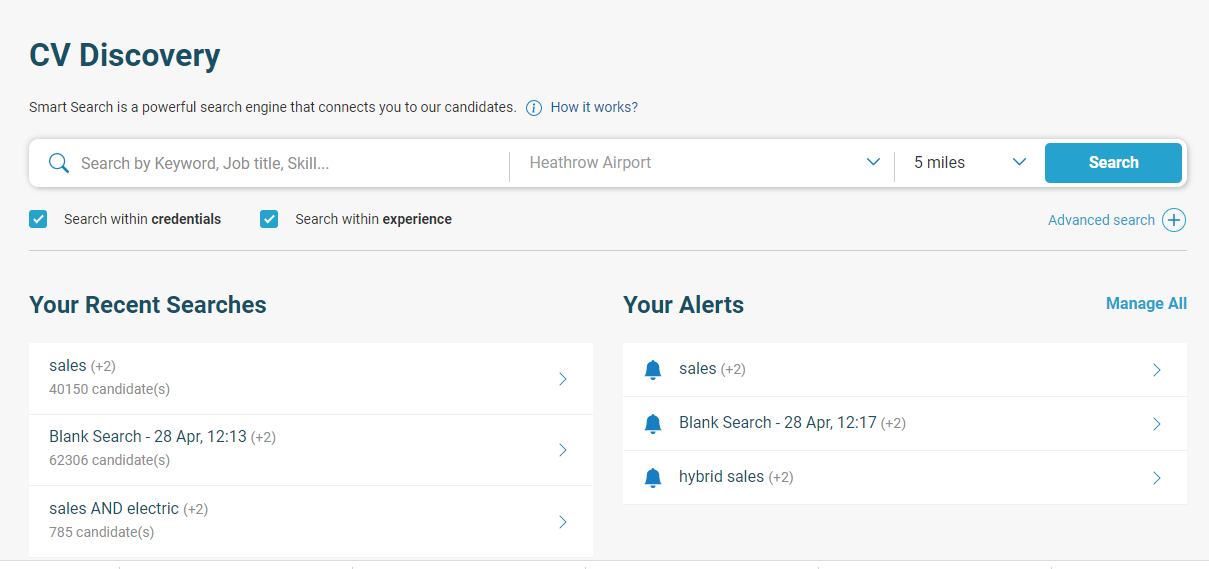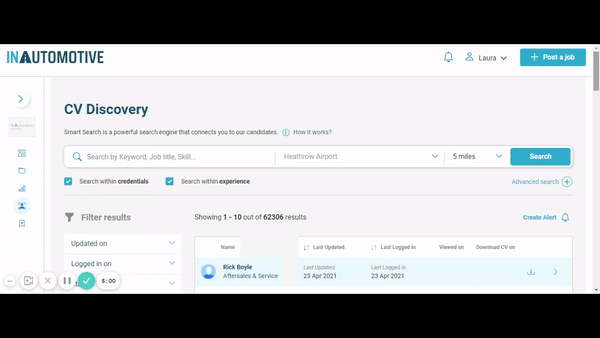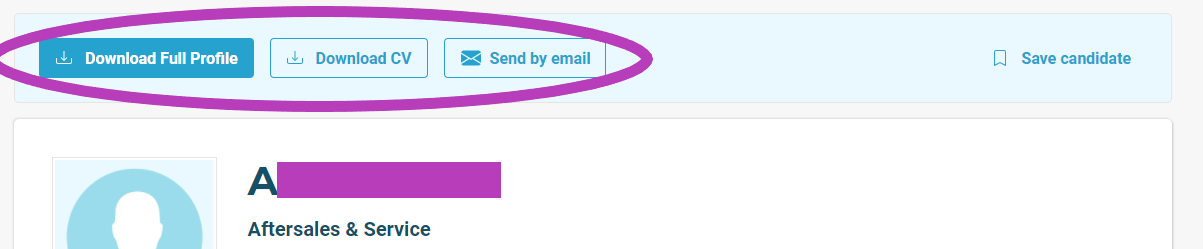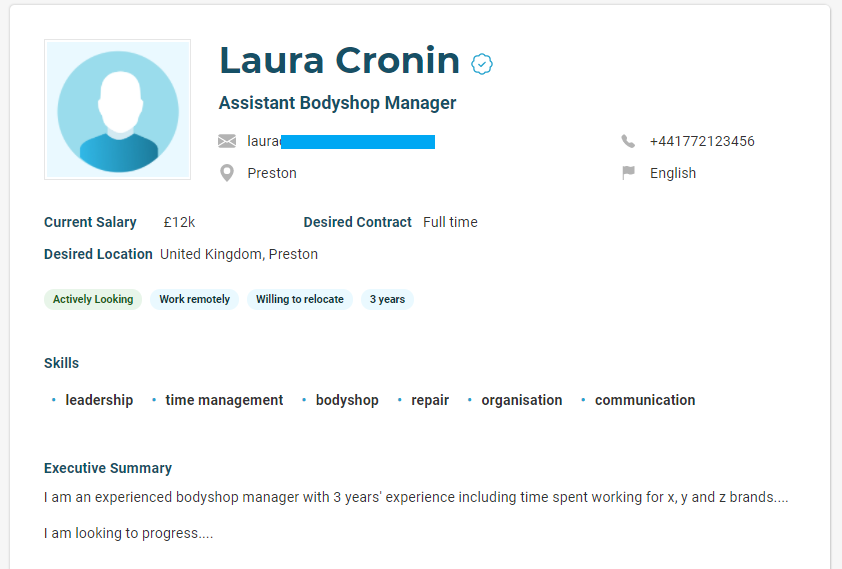CV search and discovery
Account settings
Billing and payments
CV search
Tips and inspiration
How do I set up CV by email alerts?
From your dashboard, navigate to CV Discovery via the left-hand menu. From here, perform a search using your desired criteria, narrow down your search using the filters on the left (if desired), then select Create Alert at the top right of the search results.
Give your alert a name (if desired), input the email address you want your alerts to be sent to, select your desired alert frequency, and click Create Alert. Whenever a new jobseeker uploads a CV matching your search criteria, we’ll email you their details at your selected frequency.
To stop an email alert, simply navigate to the CV Discovery homepage and click Manage All to the right of your CV Alerts area. You’ll be taken to a menu where you can see a full list of all your CV alerts; click the Bin icon to the right of your chosen alert. This will delete the alert.
For more tips and advice on best practice when using CV Discovery, simply contact your account manager or email recruiting@inautomotive.com.
How do I refine and sort CV search results?
From your dashboard, go to CV Discovery. From here, you can perform a search by keyword and/or location using the search bar at the top, or easily repeat one of your saved or recent searches which will be visible on your CV Discovery homepage.
Once you have made your initial search, you can use the filters on the left hand side to refine your search results by parameters such as how recently a jobseeker has updated their profile, their desired salary, their level of profile completion, and many more.
For more tips and advice on best practice when searching for candidates, simply contact your account manager on 01772 639036 or email recruiting@inautomotive.com
How do I view and download CVs & profiles?
Once you have performed a search on CV Discovery, click on the candidate you wish to view. You will be provided with a limited view of the candidate’s profile, which will display their main experience and skills but will obscure their contact details.
Should you wish to view the candidate’s full profile including their contact details, simply click on View Full Profile, which will use one CV credit. Once the full profile has been revealed, you can then select either Download CV (to download the candidate’s CV in its original format) or Download Full Profile (to download the candidate’s InAutomotive profile in its current format as you are viewing it).
Selecting to download a candidate’s profile or CV once you have already spent a credit to view the profile, will not use up an additional credit.
Alternatively, if you would prefer to download a candidate’s CV straight from the limited view of their profile, you can also select Download CV whilst on the limited profile view and your CV credit will be used at this point. The candidate’s full profile will also be revealed within your current browser once you have downloaded their CV, and you can also then select Download Full Profile to receive a copy of their InAutomotive profile with no further cost to your CV credits.
Why can’t I download any more CVs?
You have reached your download limit. If you wish to download more CVs, you will need to purchase more credits by contacting us on 01772 639036.
How do I purchase CV download credits?
You can purchase more credits by contacting us on 01772 639036.
Which CV will be downloaded if a candidate has multiple CVs on their account?
If a candidate has multiple CVs on their account, they will always have one CV set as their default CV. This is the one which will be downloaded if you choose to do so within CV Discovery.
Can I save my most common searches in CV Discovery?
When you access CV Discovery, your recent searches will be visible on the initial search page, in order to save you time having to manually repeat your recent searches.
You can also create an alert for your most common searches where you’ll be notified by email of any new candidates who match your search terms, at the frequency of your choosing.
Whenever you create an alert, this search term will also appear next to your recent searches on the initial search page whenever you access CV Discovery, so that you can access them easily with a single click, saving you valuable time. Read our guide for more info on how to save time whilst browsing CVs!
For more details on how to create a CV alert, see “How do I set up my CV by email alerts?”
How do I use Boolean Search in CV Discovery?
Boolean Search is a search method that allows you to achieve very specific results and can be used within CV Discovery.
Using any combination of the operators AND, OR, NOT, you’ll be able to search for highly specific terms.
Quotation marks should be used around your desired search terms, and parentheses should be used if you are grouping multiple terms together under the same search condition, e.g. search for anything EXCEPT (this OR this).
See below for examples:
“Sales” OR “Account Manager”
“technician” NOT (“HGV” OR “MET”)
“bodyshop” AND “manager”
How can I tell if a jobseeker in CV Discovery is currently active and looking for opportunities?
By default, all our candidates’ profiles are set to “open to opportunities”, however they’ll also have the opportunity to set their status to “actively looking” if they are especially keen to find a new role as soon as possible, making it easier for you to pick out the most active and engaged candidates to get in touch with.

ACCOUNT SETTINGS

BILLING AND PAYMENTS

CV SEARCH AND DISCOVERY

TIPS AND INSPIRATION