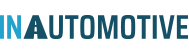When it comes to screening candidates for a new role, having access to their social media platforms allows you to gain a deeper understanding into who they are, beyond what their CV can provide you.
Here are some of the ways you can use social media to screen candidates:
Do they follow or engage in industry trends?
Although it’s not mandatory to follow or engage with accounts or trends in your industry, a candidate that does engage with content and share their passions online, will stand out from other potential candidates who have also shown interest in your job. This shows they are aware of what is happening in the automotive industry and will be able to provide your company with industry knowledge.
Illegal or offensive behaviour:
By screening through a candidate’s social media platforms, you can also gain a good insight into their personal beliefs and values. By doing so, you will be able to see if they feel comfortable using offensive language or how they interact with others. This will allow you to see if the candidate will fit in your company or if their morals align.
How do they talk about former employers?
Depending on how a candidate talks about former employers could tell you a lot about their personality and the type of employee they could be. If you find that a candidate speaks negatively about their previous place of employment, there is a good chance that they will feel comfortable portraying themselves in this way.
Although there are many different ways to screen a candidate outside of their CV and application, social media is a realistic view to what a candidate is like outside of work, and therefore may be a useful tool to use when shortlisting people for a role.
Photo by Tracy Le Blanc from Pexels
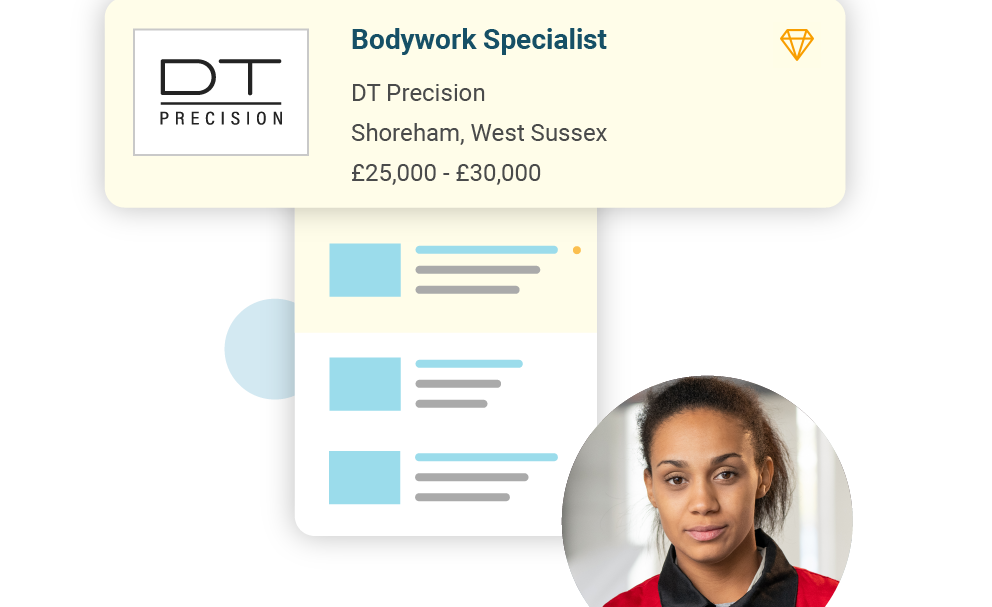
Managing your response – job advert in need of a Boost?
In our latest guide to the new features of your Recruiter account, we’ll be demonstrating how you can proactively manage your adverts’ response using our new Response Boosters. Should you wish to give a little extra push to one of your job adverts in order to attract...
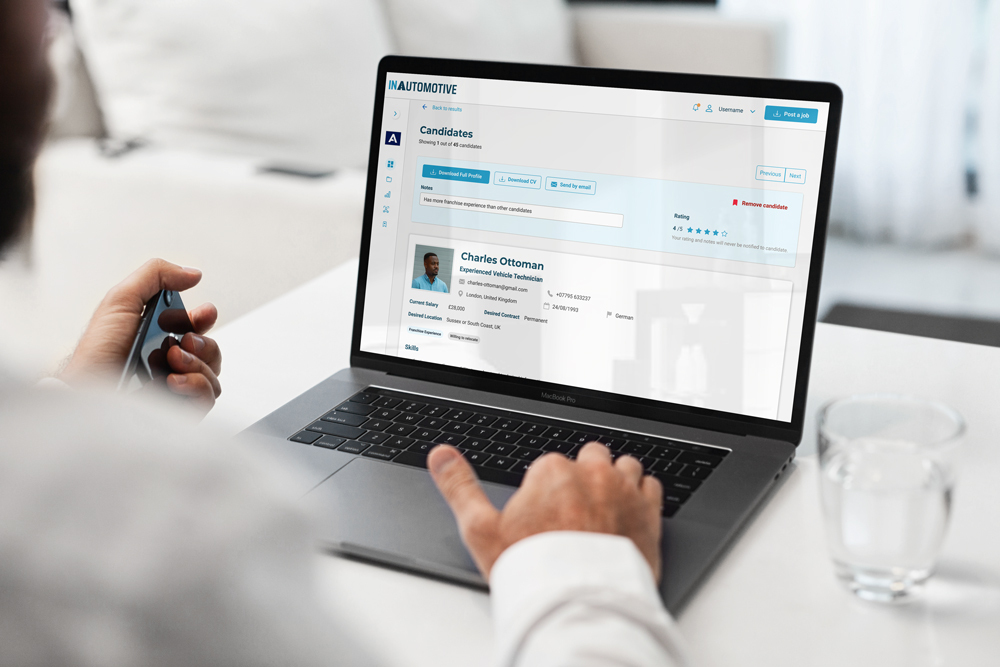
Importance of an Updated Applicant Pipeline
In our latest guide to the new and improved features of your Recruiter account, we’ll be showing you how to access and manage your applications via your Jobs Area. Accessing your applications To view the applicants for a job, simply navigate to the Jobs Area...

Manage Your Job Adverts All in One Place
Next in our series of guides to the new and improved features of your Recruiter account, we’ll be showing you around the Jobs Area. You can access your Jobs Area via the main navigation menu on the left hand side of your dashboard; this is where you’ll be able to...